
|
| Image from www.solarschools.net |
|
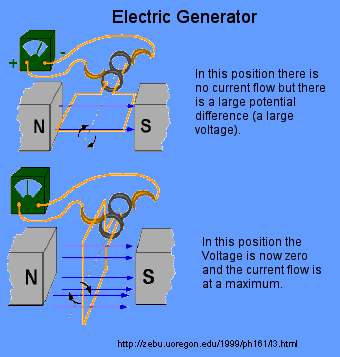
|
| Image from www.elmhurst.edu |
|
Introduction
How is electricity created. See pictures.


Timeline
| 1600 | First use of the Latin adjective "electricus", relating to the attractive properties of amber, was published by William Gilbert, a London physician.
The first usage of the English word "electricity" is ascribed to Sir Thomas Browne in his 1646 work, Pseudodoxia Epidemica. 1663 | Click here for the earliest "electric machines" starting in 1663, called friction machines.
| Click here for a basic tutorial on static electricity, atoms and ions. 1746 | First use of the words positive and negative (plus or minus) for the words vitreous (glass) and resinous (gum) electricity by Benjamin Franklin. At the time European scientists had determined there were two kinds of electricity: vitreous, which was produced by rubbing glass with silk, and resinous, produced on resin rubbed with wool or fur.
| Click here for the excellent article "BEN FRANKLIN SHOULD HAVE SAID ELECTRONS ARE POSITIVE?", and other misunderstandings on the subject of electricity that developed over the next 200 years. 1800 | Click here for a timeline of the battery or cell – derived from the Greek "kalux" — to conceal (shell) or cover – invented in 1800 by Alessandro Volta.
| Click here for the relationships in the use of its language: How volts of difference in charge between two points on a closed circuit divided by ohms of resistance produces amps of current and watts of power (by using coulombs of excess electrons/protons to specify joules of energy per second). 1844 | Click here for background to the electric telegraph and that famous message in Morse code transmitted over an electric circuit between Baltimore and Washington (a distance of 64 kilometres) in 1844 "What hath God wrought".
| Click here for a definition of magnetism and a simple experiment using a battery. Click here for a Yahoo article on current, both DC and AC (and how it lights a light bulb). Click here for an image and article contrasting the drift velocity (in wire) of free electrons under an applied electric field (in the order of millimetres per second), their actual speed (a million metres per second), and the signal's communication speed (i.e. the speed of light). 
Click here for further background to electric fields (formed whenever voltages push or pull) and magnetic fields (formed as the coulombs of electrons actually move). 1886 | Click here for the electromagnetic frequencies and the discovery of radio. | Click here for an easy to read article on how radio waves normally pass through walls (they're so big), and gamma waves pass through walls (they're so small), but light waves normally do not.  Click here for how the Voyager Spacecraft is then able to transmit over a distance greater than 10 billion kilometres. Lastly, Click here for NASA's article on space radiation (alpha particles, beta particles, gamma rays, etc) |
US Power Grid
Click here for a modern day power grid transmitted from power plant to house.
Australia's electricity requirements in 2017
Click here for an article by www.world-nuclear.org.
Much of it is produced by the grid-connected NEM (National Electricity Market) in the east and south-east of the country. Secondary grids are in Western Australia. In 2015-2016, 44% came from black coal (mostly NSW and Qld) and 20% was from brown coal (mainly Victoria). Hence 64% of that year's needs came from coal. The long ramp up to peak capacity means that coal fired power stations frequently operate 24 hours a day, 7 days a week, so are ideal for providing baseload demand, while other more responsive sources of electricity meet peaks in demand. 20% came from natural gas, 6% from hydro, 5% from wind, 2.7% from solar, 2% from oil and 1% from Biomass (IEA data).
...
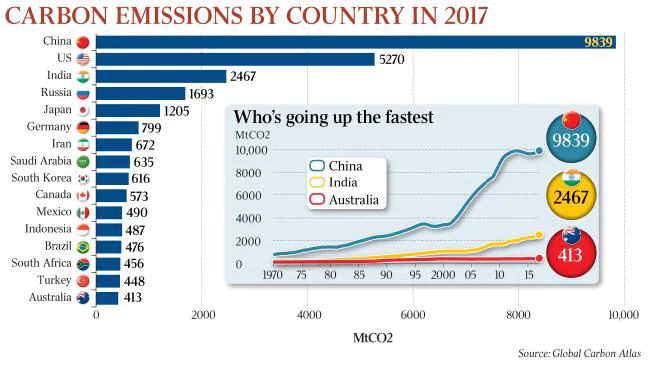
Total emissions worldwide 36 billion tonnes.
UK, France and Italy's emissions were 350 - 400 million tonnes each for the year.
Click here for a worldwide list of countries, sortable by each country's electricity production in GWh (Gigawatt hours) and by their individual sources.
Click here for a recent Nuclear Power article in the Australian, in February 2024.
Further update June 2024
Extract: Oil, gas and coal boom shatter decarbonisation myth
A climate graph which mixes fact with prophesy
Greg Sheridan, The Weekend Australian 15 Jun 2024
The Kyoto Protocol was adopted, in the serene and beguiling Japanese city of that name, in 1997, 27 years ago. Kyoto itself built on the 1992 UN Framework Convention on Climate Change.
The graph below from the IEA shows the rise of the use of gas, oil and coal, measured in exajoules (one joule, a measure of energy, to the power of 18; that is to say, lots of joules, one joule being the equivalent of 107 ergs). The left side of the graph’s curve, up to the peak in 2022, which has been maintained in 2023, describes things that have already happened. That part of the graph is indisputable fact. According to the IEA: “Global coal consumption reached an all-time high in 2022, and the world is heading towards a new record in 2023.”
The right side of the graph shows a steep decline in the use of coal, oil and gas. But that’s purely speculative. That’s more or less taking an end point of declared policy, the Paris targets, and plotting a line that gets there.
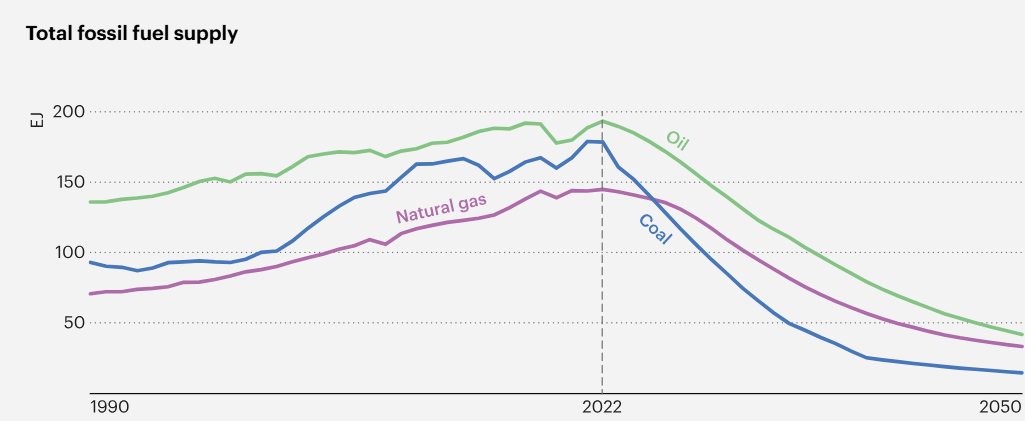
...
Advanced economies such as the US and the EU are using less coal but, says the IEA, “the growth in China and India, as well as Indonesia, Vietnam and The Philippines, will more than offset these decreases on a global level”. And the price of coal, at $US140 a tonne, is very healthy.
That’s a good thing because our top three export earners are coal, iron ore and gas. We couldn’t afford any fancy green measures, or Medicare, or the National Disability Insurance Scheme, or anything else, without the minerals industry.
According to the IEA, fossil fuels make up about 80 per cent of global energy, just a tick under their level 10 years ago.
The developed countries are reducing greenhouse gas emissions, but the developed countries are no longer the big story. China is the biggest greenhouse gas emitter by far. It accounts for more than 29 per cent of global emissions, more than the US and EU put together. The top 10 emitters are: China, the US, India, Russia, Brazil, Indonesia, Japan, Iran, Mexico and Saudi Arabia. Of those only two, the US and Japan, are rich, developed countries. Almost none of the others has binding targets or any commitment to when their emissions will even peak.
When like is genuinely compared with like, coal is cheaper than renewables. Because with renewables you have to take account of the fact that most of the time they don’t operate so you need vast extra capacity, sometimes there are wind droughts and long cloudy periods so you need vast back-up systems of gas or coal or something else, the transmission infrastructure is enormous and the costs huge, and after 25 years or so you’ve got to throw away all the renewable stuff and replace it.
Almost everywhere that introduces vast renewable energy, apart from hydro, sees big electricity price rises.
The Albanese government has got great mileage from a Climate Change and Energy Department projection that Australia will reach a 42 per cent reduction in greenhouse emissions by 2030, just 1 per cent shy of our target of 43 per cent. Yet a UN committee examining the issue doesn’t think even one G20 country will meet its target. The government is miles behind in the rollout of renewables. Electric vehicle sales are a small fraction of the forecast sales. But still we are, according to the "magic forecast", just 1 per cent off target.
Finally, click here for NASA's greenhouse gases climate warming issue. The planet has warmed by at least 1.1° Celsius since 1880, with the majority of that apparently occurring in the past 50 years.
Introduction
Now, over to computer bits and What is a bit
Every microscopic transistor in a computer is in one of 2 states: charged or not charged (i.e. it holds a one or a zero). When transmitted to another computer by
The ASCII Timeline, and Émile Baudot
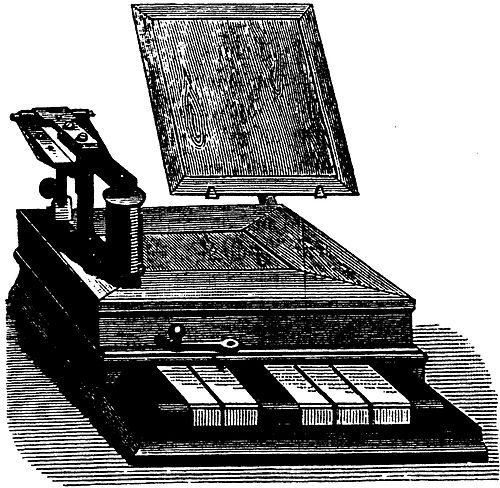 In 1874 we find the Baudot Telegraph Code. It was transmitted through a five key piano-like machine (click here for details) and was based on its sequencing of five contacts (or channels) that enabled 2 to the 5th power i.e. 32 different characters. It was built by Émile Baudot in France in 1874 as a multiplexed & multi-user system that allowed up to four machines to transmit almost simultaneously (via the use of time-slices) to printing machines synchronized to each message through a start signal. It printed its text on a thin paper strip or "ticker tape" (click here for that picture). The 32 character code (ITA1) provided for 26 upper-case letters, then when numbers were required to be sent, a key would be pressed that acted somewhat like a NumLock key. A different keypress would switch this NumLock status off.
In 1874 we find the Baudot Telegraph Code. It was transmitted through a five key piano-like machine (click here for details) and was based on its sequencing of five contacts (or channels) that enabled 2 to the 5th power i.e. 32 different characters. It was built by Émile Baudot in France in 1874 as a multiplexed & multi-user system that allowed up to four machines to transmit almost simultaneously (via the use of time-slices) to printing machines synchronized to each message through a start signal. It printed its text on a thin paper strip or "ticker tape" (click here for that picture). The 32 character code (ITA1) provided for 26 upper-case letters, then when numbers were required to be sent, a key would be pressed that acted somewhat like a NumLock key. A different keypress would switch this NumLock status off.
Combining these codes with punched paper tape for higher speed transmission these Baudot codes were rearranged by Donald Murray in such a way as to reduce wear and tear on the tape perforating machine, and patented in the US in 1901. Interest was shown by Western Union, but with Morse code everywhere (that worked over a one-key paper tape system, not five) companies were loath to change across. However, work continued on this five-unit code by the Morkrum Company, later known as the Teletype Corporation, that established start and stop signals between each character. This enabled asynchronous communication over both wire and radio. Being asychronous meant it didn't require an external clock signal coordinating the circuitry. Seen with every Ethernet frame today, as a 56 alternating "1" & "0" bits timing preamble. Simpler, cheaper. Click here for a practical account on how it works, see below.
Teletype.
How stop & start signals work?
The stop bit is essentially "enforced line idle time" between characters. That time is also used to absorb some clock mismatch between sender and receiver.When idle, the receiver monitors the line looking for it to change to the non-idle state. When that happens, it starts a stopwatch. Since it is configured for the same bit rate as the transmitter, it knows when each data bit is sent, whether it differs from a previous bit or not. The middle of the first data bit is at 1½ bit times from the leading edge of the start bit. The second at 2½ bit times, etc.
After the last data bit is received, the receiver waits for the line to go back to the idle state, then waits for the next start bit again.
First to adopt this was the Associated Press news cooperative in the US in 1914, then the Western Union Telegraph Company in 1923, followed by
Back in 1889, Herman Hollerith had patented a mechanism using electrical connections to increment a counter, recording information. The key idea was that a datum could be recorded by the presence or absence of a hole at a specific location on a card. For example, if a specific hole location indicates marital status, then a hole there can indicate married while not having a hole indicates single.
The use of Hollerith's electromechanical tabulators helped reduce the time required to process the US census from eight years for the 1880 census to six years for the 1890 census. In 1911, four corporations, including Hollerith's firm, were amalgamated to form a fifth company, the Computing-Tabulating-Recording Company (CTR).
Under the presidency of Thomas John Watson, CTR was renamed International Business Machines Corporation (IBM) in 1924.
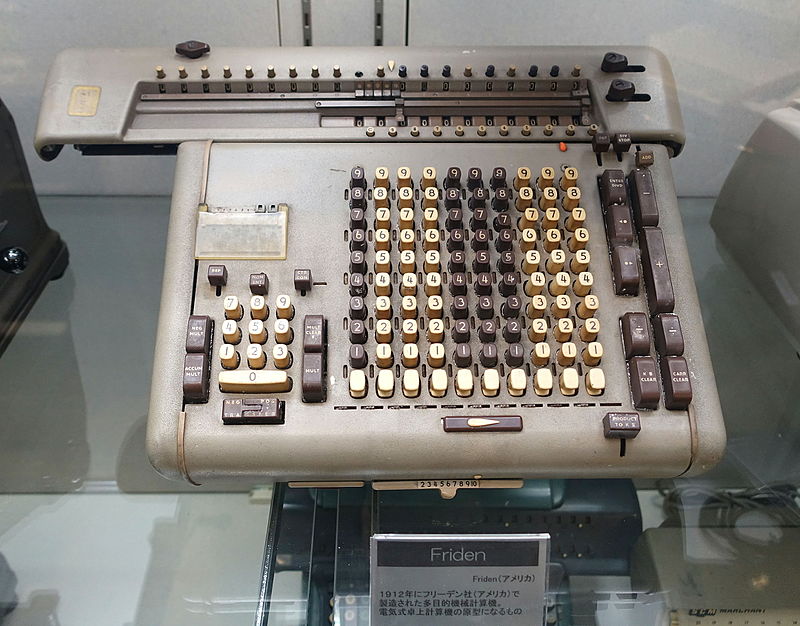
The Friden mechanical calculator (in Tokyo). The state of the art in precision scientific and engineering calculation was the ten-digit, electrically powered, mechanical calculator, such as the one above. The electronic computer word length of 36-bits was chosen, in part, to match its precision.
 Early computers, from the IBM 704 in 1954 onwards, image on right, replaced Baudot's 5 bit code with a
Early computers, from the IBM 704 in 1954 onwards, image on right, replaced Baudot's 5 bit code with a
Awkwardly, other manufacturers e.g. DEC, ICL, and even different IBM machines introduced variations when it came to coding upper-case letters, numerals, punctuation characters, and control characters.
 Seven-bit ASCII was published in 1963 by the American Standards Association formed in 1961, with lower case added in 1968. It was heavily promoted by AT&T in the US, with significant input also coming from the US Army. Click here for the AT&T Teletype Corporation's Model 33 terminal, image on right, introduced in 1963 with its eight-hole punched tape reader and tape punch. It was one of the most popular terminals in the data-communications industry until the late 1970s with over a half-million Model 32s (that supported 5-bit Baudot) and 33s (supporting 7-bit ASCII) made by 1975.
Seven-bit ASCII was published in 1963 by the American Standards Association formed in 1961, with lower case added in 1968. It was heavily promoted by AT&T in the US, with significant input also coming from the US Army. Click here for the AT&T Teletype Corporation's Model 33 terminal, image on right, introduced in 1963 with its eight-hole punched tape reader and tape punch. It was one of the most popular terminals in the data-communications industry until the late 1970s with over a half-million Model 32s (that supported 5-bit Baudot) and 33s (supporting 7-bit ASCII) made by 1975.
DEC's PDP-10 family of computers accordingly based their 6-bit character code on ASCII character codes 32 to 95. They then based the 8-bit character code for the PDP-11 on 7-bit ASCII. It was a PDP-10 which Gary Kildall used to develop his CP/M operating system for microcomputers (with ASCII) in 1973-74. ASCII's support for both upper-case and lower-case characters meant that Wang's dedicated Word Processor CRT and printer which used it was "flavour of the month" in 1976. The success of Wordstar, which ran initially on CP/M in 1979, and in 1982 was ported to run on the IBM, the market leader in both typewriters and computers, meant that 7-bit ASCII's future was secure.
But with the next 128 characters defined by the eighth bit — known as the extended set — a large number of proprietary variations (and problems) arose.
In 1969 Japan's government published a standard based on ASCII called
But in US and worldwide, DEC's computers, various CP/M installations, IBM's PC-DOS in 1981, Apple's Macintosh in 1984 all had different extended sets. In 1987, IBM (working with Microsoft) launched
Click here for a full list of EBCDIC, DOS, MAC, 8859 and other standards.
In 1976 in Taiwan, Chu Bong-Foo launched Cangjie for traditional Chinese characters using multiple bytes. In 1984 in Beijing, Wang Yongmin released the MS Wubi keyboard on the IBM PC for the simplified Chinese character set in use in mainland China.
And so we come to Unicode, a 16-bit cross-platform character set (65,536 code points) developed by Joe Becker at Xerox, working with Lee Collins and Mark Davis at Apple, and published in 1991. A second volume covering Han ideographs was published in June 1992 & MS Pinyin bundled in 1994.
Also in 1992 UTF-8 was developed by Ken Thompson and Rob Pike at Bell Laboratories as an efficient way of encoding Unicode, using one byte for the first 128 code points (seven-bit ASCII), and up to 4 bytes for the additional characters.
In 2024, UTF-8 has become the dominant encoding on the World Wide Web (used in over 96% of websites). Back in 1996, additional "planes" were added to the Unicode codespace, making it seventeen planes (numbered 0 to 16) or 1,114,112 code points in total. It now contains a repertoire of 154,998 characters covering 168 modern and historic scripts, as well as multiple symbol sets and emoji.
Launched in 1985 with support for 256 (8-bit) codes, adding support for Asian code pages in 1992, upgraded to UTF-16 (Unicode) with Windows 2000 in 1999.
Click here to go to Notepad's recent UTF-8 upgrade in May 2019. It includes difficulties some face with its � ANSI replacement character.
Below is the ASCII based character set (looking at its first 128 codes), referred to by Windows as ANSI after the American National Standards Institute, the creators of ASCII in the 1960s. The full 256 codes are also known as the
Because of the non-displayable control characters that DEC had specified for character codes 128-159, the displayable characters below were initially regarded as not "cross-platform" safe. However, all modern browsers do display them correctly. Many were added as part of Windows 3.1 in 1992, with the euro symbol, first presented to the public by the European Commission on 12 December 1996, added to Windows 98 as character code 128.
When selecting a character from this extended set (i.e. codes 128-255) in Windows, press the Alt key with the left hand, and simultaneously type a "0" then the number on the numeric key pad (not the top row numbers) with the right hand. When you release the Alt key, the character will be displayed.
Note too that characters with a value < 32 which are used for special control commands, do not require the "0" first. The character repertoire for these controls was taken from the character set of Wang word-processing machines, as explicitly admitted by Bill Gates in the interview of him and Paul Allen in the 2nd of October 1995 edition of Fortune Magazine: "... we were also fascinated by dedicated word processors from Wang, because we believed that general-purpose machines could do that just as well. That's why, when it came time to design the keyboard for the IBM PC, we put the funny Wang character set into the machine--you know, smiley faces and boxes and triangles and stuff. We were thinking we'd like to do a clone of Wang word-processing software someday."
| 0 NUL | 1 ☺ | 2 ☻ | 3 ♥ | 4 ♦ | 5 ♣ | 6 ♠ | 7 BELL | 8 BS |
| 9 TAB | 10 LF | 11 VT | 12 FF | 13 CR | 14 SO | 15 SI | 16 ► | 17 ◄ |
| 18 ↕ | 19 ‼ | 20 ¶ | 21 § | 22 ▬ | 23 ↨ | 24 ↑ | 25 ↓ | 26 → |
| 27 ESC | 28 ∟ | 29 ↔ | 30 ▲ | 31 ▼ | 32 | 33 ! | 34 " | 35 # |
| 36 $ | 37 % | 38 & | 39 ' | 40 ( | 41 ) | 42 * | 43 + | 44 , |
| 45 — | 46 . | 47 / | 48 0 | 49 1 | 50 2 | 51 3 | 52 4 | 53 5 |
| 54 6 | 55 7 | 56 8 | 57 9 | 58 : | 59 ; | 60 | 61 = | 62 > |
| 63 ? | 64 @ | 65 A | 66 B | 67 C | 68 D | 69 E | 70 F | 71 G |
| 72 H | 73 I | 74 J | 75 K | 76 L | 77 M | 78 N | 79 O | 80 P |
| 81 Q | 82 R | 83 S | 84 T | 85 U | 86 V | 87 W | 88 X | 89 Y |
| 90 Z | 91 [ | 92 \ | 93 ] | 94 ^ | 95 _ | 96 ` | 97 a | 98 b |
| 99 c | 100 d | 101 e | 102 f | 103 g | 104 h | 105 i | 106 j | 107 k |
| 108 l | 109 m | 110 n | 111 o | 112 p | 113 q | 114 r | 115 s | 116 t |
| 117 u | 118 v | 119 w | 120 x | 121 y | 122 z | 123 { | 124 | | 125 } |
| 126 ~ | 127 DEL | 128 € | 129 | 130 ‚ | 131 ƒ | 132 „ | 133 … | 134 † |
| 135 ‡ | 136 ˆ | 137 ‰ | 138 Š | 139 ‹ | 140 Œ | 141 | 142 Ž | 143 |
| 144 | 145 ‘ | 146 ’ | 147 “ | 148 ” | 149 • | 150 – | 151 | 152 ˜ |
| 153 ™ | 154 š | 155 › | 156 œ | 157 | 158 ž | 159 Ÿ | 160 | 161 ¡ |
| 162 ¢ | 163 £ | 164 ¤ | 165 ¥ | 166 ¦ | 167 § | 168 ¨ | 169 © | 170 ª |
| 171 « | 172 ¬ | 173 | 174 ® | 175 ¯ | 176 ° | 177 ± | 178 ² | 179 ³ |
| 180 ´ | 181 µ | 182 ¶ | 183 · | 184 ¸ | 185 ¹ | 186 º | 187 » | 188 ¼ |
| 189 ½ | 190 ¾ | 191 ¿ | 192 À | 193 Á | 194 Â | 195 Ã | 196 Ä | 197 Å |
| 198 Æ | 199 Ç | 200 È | 201 É | 202 Ê | 203 Ë | 204 Ì | 205 Í | 206 Î |
| 207 Ï | 208 Ð | 209 Ñ | 210 Ò | 211 Ó | 212 Ô | 213 Õ | 214 Ö | 215 × |
| 216 Ø | 217 Ù | 218 Ú | 219 Û | 220 Ü | 221 Ý | 222 Þ | 223 ß | 224 à |
| 225 á | 226 â | 227 ã | 228 ä | 229 å | 230 æ | 231 ç | 232 è | 233 é |
| 234 ê | 235 ë | 236 ì | 237 í | 238 î | 239 ï | 240 ð | 241 ñ | 242 ò |
| 243 ó | 244 ô | 245 õ | 246 ö | 247 ÷ | 248 ø | 249 ù | 250 ú | 251 û |
| 252 ü | 253 ý | 254 þ | 255 ÿ |
Official ASCII Names (Originally developed by BELL for telecommunications)
Control Characters 00: NULL 01: START OF HEADING 02: START OF TEXT 03: END OF TEXT 04: END OF TRANSMISSION 05: ENQUIRY 06: ACKNOWLEDGE 07: BELL 08: BACKSPACE 09: HORIZONTAL TABULATION 10: LINE FEED 11: VERTICAL TABULATION 12: FORM FEED 13: CARRIAGE RETURN 14: SHIFT OUT 15: SHIFT IN 16: DATA LINK ESCAPE 17: DEVICE CONTROL ONE 18: DEVICE CONTROL TWO 19: DEVICE CONTROL THREE 20: DEVICE CONTROL FOUR 21: NEGATIVE ACKNOWLEDGE 22: SYNCHRONOUS IDLE 23: END OF TRANSMISSION BLOCK 24: CANCEL 25: END OF MEDIUM 26: SUBSTITUTE 27: ESCAPE 28: FILE SEPARATOR 29: GROUP SEPARATOR 30: RECORD SEPARATOR 31: UNIT SEPARATOR Printable Characters 32: SPACE 33: EXCLAMATION MARK 34: QUOTATION MARK 35: NUMBER SIGN 36: DOLLAR SIGN 37: PERCENT SIGN 38: AMPERSAND 39: APOSTROPHE 40: LEFT PARENTHESIS 41: RIGHT PARENTHESIS 42: ASTERISK 43: PLUS SIGN 44: COMMA 45: HYPHEN-MINUS 46: FULL STOP 47: SOLIDUS 48-57: INDIVIDUAL NUMBERS 0-9 58: COLON 59: SEMICOLON 60: LESS-THAN SIGN 61: EQUALS SIGN 62: GREATER-THAN SIGN 63: QUESTION MARK 64: COMMERCIAL AT 65-90: INDIVIDUAL LATIN LETTERS UPPER-CASE A-Z 91: LEFT SQUARE BRACKET 92: REVERSE SOLIDUS 93: RIGHT SQUARE BRACKET 94: CIRCUMFLEX ACCENT 95: LOW LINE 96: GRAVE ACCENT 97-122: INDIVIDUAL LATIN LETTERS LOWER-CASE a-z 123: LEFT CURLY BRACKET 124: VERTICAL LINE 125: RIGHT CURLY BRACKET 126: TILDE Control Character 127: DELETE
The next 32 characters are actually ANSI control characters and are not C1 (Cross Platform) safe from a display perspective. While modern browsers are fine, different characters are displayed on the Apple MAC. See this excellent article for their Unicode equivalents.
char dec col/row oct hex description [€] 128 08/00 200 80 EURO SYMBOL [] 129 08/01 201 81 (NOT USED) [‚] 130 08/02 202 82 LOW 9 SINGLE QUOTE [ƒ] 131 08/03 203 83 FLORIN SIGN [„] 132 08/04 204 84 LOW 9 DOUBLE QUOTE […] 133 08/05 205 85 ELLIPSIS [†] 134 08/06 206 86 DAGGER [‡] 135 08/07 207 87 DOUBLE DAGGER [ˆ] 136 08/08 210 88 CIRCUMFLEX [‰] 137 08/09 211 89 PER MIL SIGN [Š] 138 08/10 212 8A CAPITAL LETTER S WITH CARON [‹] 139 08/11 213 8B LEFT SINGLE QUOTE BRACKET [Œ] 140 08/12 214 8C CAPITAL DIGRAPH OE [] 141 08/13 215 8D (NOT USED) [Ž] 142 08/14 216 8E CAPITAL LETTER Z WITH CARON [] 143 08/15 217 8F (NOT USED) [] 144 09/00 220 90 (NOT USED) [‘] 145 09/01 221 91 HIGH 6 SINGLE QUOTE [’] 146 09/02 222 92 HIGH 9 SINGLE QUOTE [“] 147 09/03 223 93 HIGH 6 DOUBLE QUOTE [”] 148 09/04 224 94 HIGH 9 DOUBLE QUOTE [•] 149 09/05 225 95 LARGE CENTERED DOT [–] 150 09/06 226 96 EN DASH [—] 151 09/07 227 97 EM DASH [˜] 152 09/08 230 98 TILDE [™] 153 09/09 231 99 TRADEMARK SIGN [š] 154 09/10 232 9A SMALL LETTER S WITH CARON [›] 155 09/11 233 9B RIGHT SINGLE QUOTE BRACKET [œ] 156 09/12 234 9C SMALL DIGRAPH OE [] 157 09/13 235 9D (NOT USED) [ž] 158 09/14 236 9E SMALL LETTER Z WITH CARON [Ÿ] 159 09/15 237 9F CAPITAL LETTER Y WITH DIAERESIS
The remaining characters are C1 (Cross Platform) safe. In Unicode they are referred to as the Latin-1 Supplement.
char dec col/row oct hex description [ ] 160 10/00 240 A0 NO-BREAK SPACE [¡] 161 10/01 241 A1 INVERTED EXCLAMATION MARK [¢] 162 10/02 242 A2 CENT SIGN [£] 163 10/03 243 A3 POUND SIGN [¤] 164 10/04 244 A4 CURRENCY SIGN [¥] 165 10/05 245 A5 YEN SIGN [¦] 166 10/06 246 A6 BROKEN BAR [§] 167 10/07 247 A7 PARAGRAPH SIGN [¨] 168 10/08 250 A8 DIAERESIS [©] 169 10/09 251 A9 COPYRIGHT SIGN [ª] 170 10/10 252 AA FEMININE ORDINAL INDICATOR [«] 171 10/11 253 AB LEFT ANGLE QUOTATION MARK [¬] 172 10/12 254 AC NOT SIGN [ ] 173 10/13 255 AD SOFT HYPHEN [®] 174 10/14 256 AE REGISTERED TRADE MARK SIGN [¯] 175 10/15 257 AF MACRON [°] 176 11/00 260 B0 DEGREE SIGN, RING ABOVE [±] 177 11/01 261 B1 PLUS-MINUS SIGN [²] 178 11/02 262 B2 SUPERSCRIPT TWO [³] 179 11/03 263 B3 SUPERSCRIPT THREE [´] 180 11/04 264 B4 ACUTE ACCENT [µ] 181 11/05 265 B5 MICRO SIGN [¶] 182 11/06 266 B6 PILCROW SIGN [·] 183 11/07 267 B7 MIDDLE DOT [¸] 184 11/08 270 B8 CEDILLA [¹] 185 11/09 271 B9 SUPERSCRIPT ONE [º] 186 11/10 272 BA MASCULINE ORDINAL INDICATOR [»] 187 11/11 273 BB RIGHT ANGLE QUOTATION MARK [¼] 188 11/12 274 BC VULGAR FRACTION ONE QUARTER [½] 189 11/13 275 BD VULGAR FRACTION ONE HALF [¾] 190 11/14 276 BE VULGAR FRACTION THREE QUARTERS [¿] 191 11/15 277 BF INVERTED QUESTION MARK [À] 192 12/00 300 C0 CAPITAL LETTER A WITH GRAVE ACCENT [Á] 193 12/01 301 C1 CAPITAL LETTER A WITH ACUTE ACCENT [Â] 194 12/02 302 C2 CAPITAL LETTER A WITH CIRCUMFLEX ACCENT [Ã] 195 12/03 303 C3 CAPITAL LETTER A WITH TILDE [Ä] 196 12/04 304 C4 CAPITAL LETTER A WITH DIAERESIS [Å] 197 12/05 305 C5 CAPITAL LETTER A WITH RING ABOVE [Æ] 198 12/06 306 C6 CAPITAL DIPHTHONG A WITH E [Ç] 199 12/07 307 C7 CAPITAL LETTER C WITH CEDILLA [È] 200 12/08 310 C8 CAPITAL LETTER E WITH GRAVE ACCENT [É] 201 12/09 311 C9 CAPITAL LETTER E WITH ACUTE ACCENT [Ê] 202 12/10 312 CA CAPITAL LETTER E WITH CIRCUMFLEX ACCENT [Ë] 203 12/11 313 CB CAPITAL LETTER E WITH DIAERESIS [Ì] 204 12/12 314 CC CAPITAL LETTER I WITH GRAVE ACCENT [Í] 205 12/13 315 CD CAPITAL LETTER I WITH ACUTE ACCENT [Î] 206 12/14 316 CE CAPITAL LETTER I WITH CIRCUMFLEX ACCENT [Ï] 207 12/15 317 CF CAPITAL LETTER I WITH DIAERESIS [Ð] 208 13/00 320 D0 CAPITAL ICELANDIC LETTER ETH [Ñ] 209 13/01 321 D1 CAPITAL LETTER N WITH TILDE [Ò] 210 13/02 322 D2 CAPITAL LETTER O WITH GRAVE ACCENT [Ó] 211 13/03 323 D3 CAPITAL LETTER O WITH ACUTE ACCENT [Ô] 212 13/04 324 D4 CAPITAL LETTER O WITH CIRCUMFLEX ACCENT [Õ] 213 13/05 325 D5 CAPITAL LETTER O WITH TILDE [Ö] 214 13/06 326 D6 CAPITAL LETTER O WITH DIAERESIS [×] 215 13/07 327 D7 MULTIPLICATION SIGN [Ø] 216 13/08 330 D8 CAPITAL LETTER O WITH OBLIQUE STROKE [Ù] 217 13/09 331 D9 CAPITAL LETTER U WITH GRAVE ACCENT [Ú] 218 13/10 332 DA CAPITAL LETTER U WITH ACUTE ACCENT [Û] 219 13/11 333 DB CAPITAL LETTER U WITH CIRCUMFLEX ACCENT [Ü] 220 13/12 334 DC CAPITAL LETTER U WITH DIAERESIS [Ý] 221 13/13 335 DD CAPITAL LETTER Y WITH ACUTE ACCENT [Þ] 222 13/14 336 DE CAPITAL ICELANDIC LETTER THORN [ß] 223 13/15 337 DF SMALL GERMAN LETTER SHARP s [à] 224 14/00 340 E0 SMALL LETTER a WITH GRAVE ACCENT [á] 225 14/01 341 E1 SMALL LETTER a WITH ACUTE ACCENT [â] 226 14/02 342 E2 SMALL LETTER a WITH CIRCUMFLEX ACCENT [ã] 227 14/03 343 E3 SMALL LETTER a WITH TILDE [ä] 228 14/04 344 E4 SMALL LETTER a WITH DIAERESIS [å] 229 14/05 345 E5 SMALL LETTER a WITH RING ABOVE [æ] 230 14/06 346 E6 SMALL DIPHTHONG a WITH e [ç] 231 14/07 347 E7 SMALL LETTER c WITH CEDILLA [è] 232 14/08 350 E8 SMALL LETTER e WITH GRAVE ACCENT [é] 233 14/09 351 E9 SMALL LETTER e WITH ACUTE ACCENT [ê] 234 14/10 352 EA SMALL LETTER e WITH CIRCUMFLEX ACCENT [ë] 235 14/11 353 EB SMALL LETTER e WITH DIAERESIS [ì] 236 14/12 354 EC SMALL LETTER i WITH GRAVE ACCENT [í] 237 14/13 355 ED SMALL LETTER i WITH ACUTE ACCENT [î] 238 14/14 356 EE SMALL LETTER i WITH CIRCUMFLEX ACCENT [ï] 239 14/15 357 EF SMALL LETTER i WITH DIAERESIS [ð] 240 15/00 360 F0 SMALL ICELANDIC LETTER eth [ñ] 241 15/01 361 F1 SMALL LETTER n WITH TILDE [ò] 242 15/02 362 F2 SMALL LETTER o WITH GRAVE ACCENT [ó] 243 15/03 363 F3 SMALL LETTER o WITH ACUTE ACCENT [ô] 244 15/04 364 F4 SMALL LETTER o WITH CIRCUMFLEX ACCENT [õ] 245 15/05 365 F5 SMALL LETTER o WITH TILDE [ö] 246 15/06 366 F6 SMALL LETTER o WITH DIAERESIS [÷] 247 15/07 367 F7 DIVISION SIGN [ø] 248 15/08 370 F8 SMALL LETTER o WITH OBLIQUE STROKE [ù] 249 15/09 371 F9 SMALL LETTER u WITH GRAVE ACCENT [ú] 250 15/10 372 FA SMALL LETTER u WITH ACUTE ACCENT [û] 251 15/11 373 FB SMALL LETTER u WITH CIRCUMFLEX ACCENT [ü] 252 15/12 374 FC SMALL LETTER u WITH DIAERESIS [ý] 253 15/13 375 FD SMALL LETTER y WITH ACUTE ACCENT [þ] 254 15/14 376 FE SMALL ICELANDIC LETTER THORN [ÿ] 255 15/15 377 FF SMALL LETTER y WITH DIAERESIS
MS-DOS Edlin 1981-1992 default encoding in the US, updated to Edit under MS-DOS 5.0 in 1991
The following characters make up the extended set of the IBM PC's MS-DOS
To select a character from the OEM extended set, press the Alt key with the left hand, and simultaneously type the number on the numeric key pad (not the top row numbers) with the right hand. When you release the Alt key, the character will be displayed.
If there is no ANSI (single byte) equivalent to the character being displayed, and you are using Notepad to save the file, be sure to then select
This following list includes the hex value of the Unicode (2 byte) equivalent
128= Ç U+00C7 : LATIN CAPITAL LETTER C WITH CEDILLA 129= ü U+00FC : LATIN SMALL LETTER U WITH DIAERESIS 130= é U+00E9 : LATIN SMALL LETTER E WITH ACUTE 131= â U+00E2 : LATIN SMALL LETTER A WITH CIRCUMFLEX 132= ä U+00E4 : LATIN SMALL LETTER A WITH DIAERESIS 133= à U+00E0 : LATIN SMALL LETTER A WITH GRAVE 134= å U+00E5 : LATIN SMALL LETTER A WITH RING ABOVE 135= ç U+00E7 : LATIN SMALL LETTER C WITH CEDILLA 136= ê U+00EA : LATIN SMALL LETTER E WITH CIRCUMFLEX 137= ë U+00EB : LATIN SMALL LETTER E WITH DIAERESIS 138= è U+00E8 : LATIN SMALL LETTER E WITH GRAVE 139= ï U+00EF : LATIN SMALL LETTER I WITH DIAERESIS 140= î U+00EE : LATIN SMALL LETTER I WITH CIRCUMFLEX 141= ì U+00EC : LATIN SMALL LETTER I WITH GRAVE 142= Ä U+00C4 : LATIN CAPITAL LETTER A WITH DIAERESIS 143= Å U+00C5 : LATIN CAPITAL LETTER A WITH RING ABOVE 144= É U+00C9 : LATIN CAPITAL LETTER E WITH ACUTE 145= æ U+00E6 : LATIN SMALL LETTER AE 146= Æ U+00C6 : LATIN CAPITAL LETTER AE 147= ô U+00F4 : LATIN SMALL LETTER O WITH CIRCUMFLEX 148= ö U+00F6 : LATIN SMALL LETTER O WITH DIAERESIS 149= ò U+00F2 : LATIN SMALL LETTER O WITH GRAVE 150= û U+00FB : LATIN SMALL LETTER U WITH CIRCUMFLEX 151= ù U+00F9 : LATIN SMALL LETTER U WITH GRAVE 152= ÿ U+00FF : LATIN SMALL LETTER Y WITH DIAERESIS 153= Ö U+00D6 : LATIN CAPITAL LETTER O WITH DIAERESIS 154= Ü U+00DC : LATIN CAPITAL LETTER U WITH DIAERESIS 155= ¢ U+00A2 : CENT SIGN 156= £ U+00A3 : POUND SIGN 157= ¥ U+00A5 : YEN SIGN 158= ₧ U+20A7 : PESETA SIGN 159= ƒ U+0192 : LATIN SMALL LETTER F WITH HOOK 160= á U+00E1 : LATIN SMALL LETTER A WITH ACUTE 161= í U+00ED : LATIN SMALL LETTER I WITH ACUTE 162= ó U+00F3 : LATIN SMALL LETTER O WITH ACUTE 163= ú U+00FA : LATIN SMALL LETTER U WITH ACUTE 164= ñ U+00F1 : LATIN SMALL LETTER N WITH TILDE 165= Ñ U+00D1 : LATIN CAPITAL LETTER N WITH TILDE 166= ª U+00AA : FEMININE ORDINAL INDICATOR 167= º U+00BA : MASCULINE ORDINAL INDICATOR 168= ¿ U+00BF : INVERTED QUESTION MARK 169= ⌐ U+2310 : REVERSED NOT SIGN 170= ¬ U+00AC : NOT SIGN 171= ½ U+00BD : VULGAR FRACTION ONE HALF 172= ¼ U+00BC : VULGAR FRACTION ONE QUARTER 173= ¡ U+00A1 : INVERTED EXCLAMATION MARK 174= « U+00AB : LEFT-POINTING DOUBLE ANGLE QUOTATION MARK 175= » U+00BB : RIGHT-POINTING DOUBLE ANGLE QUOTATION MARK 176= ░ U+2591 : LIGHT SHADE 177= ▒ U+2592 : MEDIUM SHADE 178= ▓ U+2593 : DARK SHADE 179= │ U+2502 : BOX DRAWINGS LIGHT VERTICAL 180= ┤ U+2524 : BOX DRAWINGS LIGHT VERTICAL AND LEFT 181= ╡ U+2561 : BOX DRAWINGS VERTICAL SINGLE AND LEFT DOUBLE 182= ╢ U+2562 : BOX DRAWINGS VERTICAL DOUBLE AND LEFT SINGLE 183= ╖ U+2556 : BOX DRAWINGS DOWN DOUBLE AND LEFT SINGLE 184= ╕ U+2555 : BOX DRAWINGS DOWN SINGLE AND LEFT DOUBLE 185= ╣ U+2563 : BOX DRAWINGS DOUBLE VERTICAL AND LEFT 186= ║ U+2551 : BOX DRAWINGS DOUBLE VERTICAL 187= ╗ U+2557 : BOX DRAWINGS DOUBLE DOWN AND LEFT 188= ╝ U+255D : BOX DRAWINGS DOUBLE UP AND LEFT 189= ╜ U+255C : BOX DRAWINGS UP DOUBLE AND LEFT SINGLE 190= ╛ U+255B : BOX DRAWINGS UP SINGLE AND LEFT DOUBLE 191= ┐ U+2510 : BOX DRAWINGS LIGHT DOWN AND LEFT 192= └ U+2514 : BOX DRAWINGS LIGHT UP AND RIGHT 193= ┴ U+2534 : BOX DRAWINGS LIGHT UP AND HORIZONTAL 194= ┬ U+252C : BOX DRAWINGS LIGHT DOWN AND HORIZONTAL 195= ├ U+251C : BOX DRAWINGS LIGHT VERTICAL AND RIGHT 196= ─ U+2500 : BOX DRAWINGS LIGHT HORIZONTAL 197= ┼ U+253C : BOX DRAWINGS LIGHT VERTICAL AND HORIZONTAL 198= ╞ U+255E : BOX DRAWINGS VERTICAL SINGLE AND RIGHT DOUBLE 199= ╟ U+255F : BOX DRAWINGS VERTICAL DOUBLE AND RIGHT SINGLE 200= ╚ U+255A : BOX DRAWINGS DOUBLE UP AND RIGHT 201= ╔ U+2554 : BOX DRAWINGS DOUBLE DOWN AND RIGHT 202= ╩ U+2569 : BOX DRAWINGS DOUBLE UP AND HORIZONTAL 203= ╦ U+2566 : BOX DRAWINGS DOUBLE DOWN AND HORIZONTAL 204= ╠ U+2560 : BOX DRAWINGS DOUBLE VERTICAL AND RIGHT 205= ═ U+2550 : BOX DRAWINGS DOUBLE HORIZONTAL 206= ╬ U+256C : BOX DRAWINGS DOUBLE VERTICAL AND HORIZONTAL 207= ╧ U+2567 : BOX DRAWINGS UP SINGLE AND HORIZONTAL DOUBLE 208= ╨ U+2568 : BOX DRAWINGS UP DOUBLE AND HORIZONTAL SINGLE 209= ╤ U+2564 : BOX DRAWINGS DOWN SINGLE AND HORIZONTAL DOUBLE 210= ╥ U+2565 : BOX DRAWINGS DOWN DOUBLE AND HORIZONTAL SINGLE 211= ╙ U+2559 : BOX DRAWINGS UP DOUBLE AND RIGHT SINGLE 212= ╘ U+2558 : BOX DRAWINGS UP SINGLE AND RIGHT DOUBLE 213= ╒ U+2552 : BOX DRAWINGS DOWN SINGLE AND RIGHT DOUBLE 214= ╓ U+2553 : BOX DRAWINGS DOWN DOUBLE AND RIGHT SINGLE 215= ╫ U+256B : BOX DRAWINGS VERTICAL DOUBLE AND HORIZONTAL SINGLE 216= ╪ U+256A : BOX DRAWINGS VERTICAL SINGLE AND HORIZONTAL DOUBLE 217= ┘ U+2518 : BOX DRAWINGS LIGHT UP AND LEFT 218= ┌ U+250C : BOX DRAWINGS LIGHT DOWN AND RIGHT 219= █ U+2588 : FULL BLOCK 220= ▄ U+2584 : LOWER HALF BLOCK 221= ▌ U+258C : LEFT HALF BLOCK 222= ▐ U+2590 : RIGHT HALF BLOCK 223= ▀ U+2580 : UPPER HALF BLOCK 224= α U+03B1 : GREEK SMALL LETTER ALPHA 225= ß U+00DF : LATIN SMALL LETTER SHARP S 226= Γ U+0393 : GREEK CAPITAL LETTER GAMMA 227= π U+03C0 : GREEK SMALL LETTER PI 228= Σ U+03A3 : GREEK CAPITAL LETTER SIGMA 229= σ U+03C3 : GREEK SMALL LETTER SIGMA 230= µ U+00B5 : MICRO SIGN 231= τ U+03C4 : GREEK SMALL LETTER TAU 232= Φ U+03A6 : GREEK CAPITAL LETTER PHI 233= Θ U+0398 : GREEK CAPITAL LETTER THETA 234= Ω U+03A9 : GREEK CAPITAL LETTER OMEGA 235= δ U+03B4 : GREEK SMALL LETTER DELTA 236= ∞ U+221E : INFINITY 237= φ U+03C6 : GREEK SMALL LETTER PHI 238= ε U+03B5 : GREEK SMALL LETTER EPSILON 239= ∩ U+2229 : INTERSECTION 240= ≡ U+2261 : IDENTICAL TO 241= ± U+00B1 : PLUS-MINUS SIGN 242= ≥ U+2265 : GREATER-THAN OR EQUAL TO 243= ≤ U+2264 : LESS-THAN OR EQUAL TO 244= ⌠ U+2320 : TOP HALF INTEGRAL 245= ⌡ U+2321 : BOTTOM HALF INTEGRAL 246= ÷ U+00F7 : DIVISION SIGN 247= ≈ U+2248 : ALMOST EQUAL TO 248= ° U+00B0 : DEGREE SIGN 249= ∙ U+2219 : BULLET OPERATOR 250= · U+00B7 : MIDDLE DOT 251= √ U+221A : SQUARE ROOT 252= ⁿ U+207F : SUPERSCRIPT LATIN SMALL LETTER N 253= ² U+00B2 : SUPERSCRIPT TWO 254= ■ U+25A0 : BLACK SQUARE 255= U+00A0 : NO-BREAK SPACE
In place of Code Page 437, many Western European and English speaking countries, including Australia (at times), use OEM
It included additional Latin letters with diacritics.
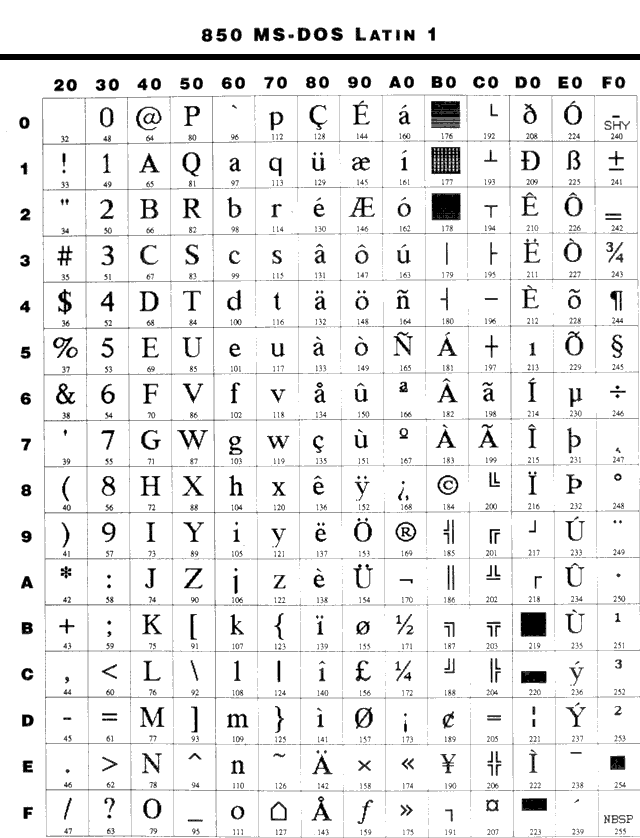
Click here for the Wikipedia article on Notepad.
Notepad's New UTF-8 Rules since May 2019
In an IEEE article in 2012, this jumbled, meaningless, character problem is referred to as the problem of mojibake, Japanese for “character transformation.”